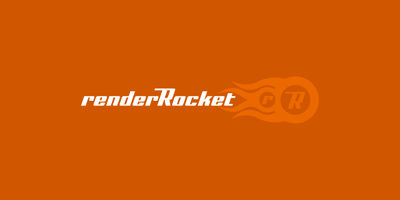
Friday, March 27, 2009
Render Rocket!
Some really good news for the animation, Render Rocket have offered their services to help render the animation. This is extremely generous of them and solved one of my biggest problems in creating this animation.
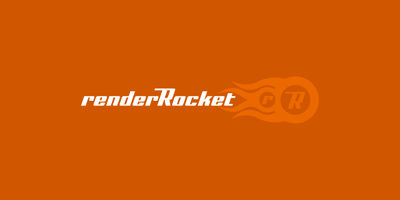
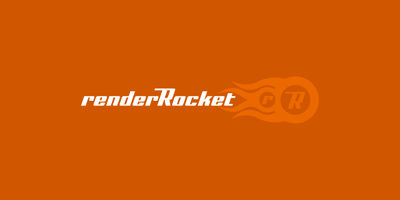
Sunday, March 8, 2009
Animation
It doesn't look like much is going on, so I thought I'd post up a bit of a status report. Animation is still underway. I'm slowly getting through it, just having to find time between work. Good news is that I think I may have found a place for rendering. XYZ studios have a pretty sweet render farm setup that they don't use all the time and when I went in for a chat with Tim Kentley he suggested the possibility of rendering some things on it, but we'll see!
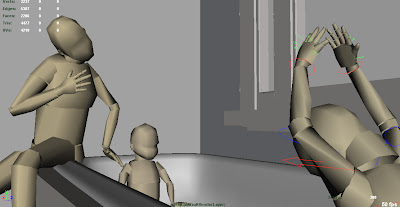
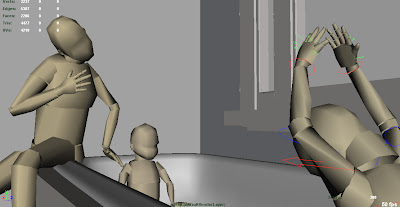
Monday, January 19, 2009
Low Res Models
Ok so production is still underway. After a bit of a break over the christmas, new year holidays things are starting to pick up again. I've also just updated my folio at www.peteshand.com, as paying work is something that I'll need to find time for in order to survive.
Right now I'm just perfoming maintenance on models to help speed up the animation pipeline. One of the main problems I had at the end of the year was that the models were too complex to work with. Meaning that it took too much time to move them, and then play them back to watch how the movement was looking.
I've gone through and added 'low res' models into all of the characters that can be switched on and off during the animation process. This will make the process a lot faster and help keep the flow of ideas and inspiration clear.
I'm also doing maintenance at the moment because I'm in Malaysia working from my macbook. On a side note I recorded some great cicada sounds before I set off. Thanks to my handy little zoom recorder I was able to capture some high quality clips of cicadas singing as groups, individually and also mynah birds making various sounds.
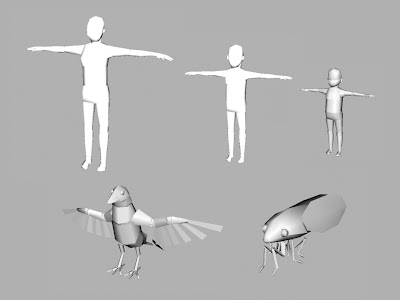
Right now I'm just perfoming maintenance on models to help speed up the animation pipeline. One of the main problems I had at the end of the year was that the models were too complex to work with. Meaning that it took too much time to move them, and then play them back to watch how the movement was looking.
I've gone through and added 'low res' models into all of the characters that can be switched on and off during the animation process. This will make the process a lot faster and help keep the flow of ideas and inspiration clear.
I'm also doing maintenance at the moment because I'm in Malaysia working from my macbook. On a side note I recorded some great cicada sounds before I set off. Thanks to my handy little zoom recorder I was able to capture some high quality clips of cicadas singing as groups, individually and also mynah birds making various sounds.
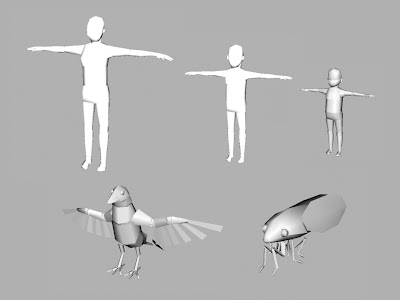
Friday, November 21, 2008
Rendering
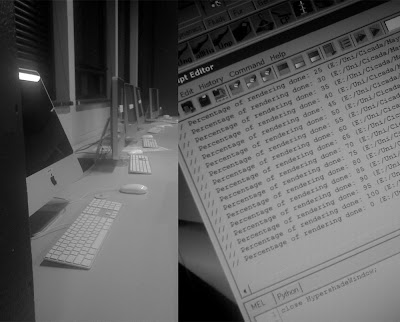
Rending for submission has been very rushed due to the tight schedule and as such a lot of mistakes have been made. This is partly due to lack of organization and the computers that I'm using to render content on.
The main problem is setting something to render only to find that there is a small glitch within the scene, like a tree is missing, or the sky isn't rendering properly. These problems arise in the first place because everything isn't rendered together. The background and foreground are seperated so that more control can be achieved over them. In addition render passes are done to gain control over shadows, occlusion, reflections etc so objects have to be set accordingly.
In hind sight I think that if I had spent more time organising the renders I was going to do then I would have save time in the long run.
I've been rendering a lot of it on the computers up in pa601, and while they're quite new they have trouble keeping up with the files I'm working with. This has made them tiresome to work with.
Friday, October 31, 2008
Preparing to Render
Drawing from Reference
Part of the animation process is planning. While I'm stretched for time I still need to find time to plan out the basic animation before laying down keyframes. Without planning the animation can quickly become unnatural and you can spend a lot of time tweaking it before you realise you need to just start fresh.
The planning process usually consists of looking at live footage and drawing out the main poses and taking note of times between them. This creates a base to begin animating from.
It's not simply a matter of copying from real life, but referencing it and then building on it to achieve the desired look and feel for the character. Below are some examples of the planning process.



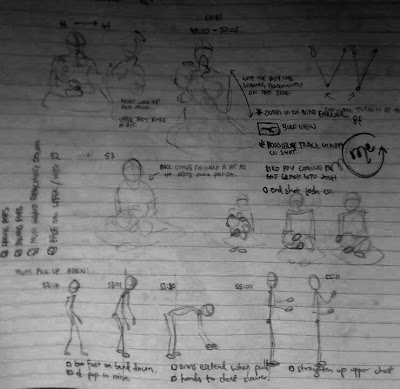
The planning process usually consists of looking at live footage and drawing out the main poses and taking note of times between them. This creates a base to begin animating from.
It's not simply a matter of copying from real life, but referencing it and then building on it to achieve the desired look and feel for the character. Below are some examples of the planning process.



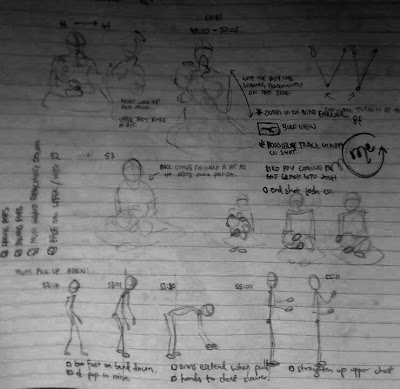
Tuesday, October 21, 2008
Refining the Animation
So at the moment I'm refining the animation in Cicada. Below is a screen grab of what I'm working with. The graph editor features every keyframe set for the character and draws out the path it will take. It's with this feature that I'm able to really smooth out the animation and make it look more natural. This is the most time consuming part of the animation process as it requires a lot of tweaking, watching, tweaking, re-watching and so on until the animation looks natural.
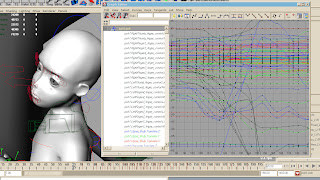
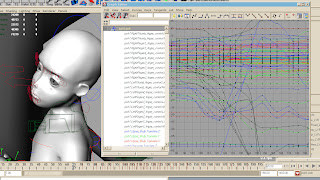
Subscribe to:
Comments (Atom)
